•
Best Pipedrive Alternatives: Expert CRM Platform Analysis for Growing Businesses
October 31, 2025

Quick Comparison Summary
HubSpot wins for growing businesses that need integrated marketing automation, comprehensive email marketing, and all-in-one capabilities at scale. Salesforce excels for enterprises requiring unlimited customization, complex workflow automation, and advanced AI features. Zoho CRM serves cost-conscious organizations needing extensive customization options and strong value per dollar. Pipedrive works best for sales teams prioritizing visual pipeline management, rapid user adoption, and cost-effective sales automation without marketing complexity.
Still unsure which platform fits your specific needs? Read our detailed comparison below or contact Capital S Consulting for expert guidance.
When evaluating CRM alternatives to Pipedrive, most organizations focus on features. In our experience, the implementation approach matters more. Pipedrive has established itself as a popular sales-focused platform known for intuitive sales pipeline management and rapid user adoption. However, as businesses scale, they often discover specific limitations that drive them toward alternative solutions with enhanced project management capabilities or more comprehensive CRM software options.
Companies typically seek Pipedrive alternatives for several key reasons: limited marketing automation and email marketing capabilities, basic reporting and analytics functionality, restricted customization options for complex sales workflows, and gaps in integration ecosystems for enterprise automation tools. Whether your sales teams conduct high-volume cold calling, require sophisticated workflow automation, need extensive AI features for lead scoring, or manage complex B2B relationships beyond traditional deal pipelines, specialized CRM platforms exist to address these specific use cases.
Our analysis covers CRM comparison platforms that excel in different areas of customer relationship management, from advanced contact management systems to comprehensive sales management solutions. We'll help you identify which CRM features might deliver better results for your unique business requirements and sales process optimization in 2025.
Who each platform fits: HubSpot CRM serves businesses requiring integrated sales and marketing operations with comprehensive email marketing; Salesforce targets enterprises needing unlimited customization and advanced AI features; Zoho CRM fits budget-conscious small teams wanting extensive CRM features; Pipedrive suits sales-focused organizations prioritizing visual deal management and quick implementation; Microsoft Dynamics 365 Sales works best for enterprises within the Microsoft ecosystem requiring advanced analytics tools.
Time-to-value insights: HubSpot typically achieves user adoption within days through intuitive onboarding process; Salesforce requires weeks to months for full implementation with custom reports and workflow setup; Zoho CRM offers rapid setup with growing complexity as automation tools expand; Pipedrive delivers immediate productivity with minimal training requirements for sales pipelines; Dynamics 365 provides powerful integration but demands significant investment in the onboarding process.
TCO considerations: HubSpot pricing escalates with marketing contacts and advanced CRM features; Salesforce costs increase dramatically with customization, third-party integrations, and additional users; Zoho CRM maintains competitive pricing across higher-tier plans; Pipedrive offers transparent pricing that scales predictably with unlimited users on most plans; Dynamics 365 requires Microsoft licensing considerations and enterprise-level investment for comprehensive customer support capabilities.
When assessing Pipedrive alternatives, we evaluate platforms across four critical dimensions that directly impact business outcomes:
Implementation Complexity: Speed to productivity affects your sales teams' ability to start closing deals effectively. The onboarding process timeline determines how quickly teams can adopt new sales workflows and automation tools. Customer experience during setup influences long-term user adoption and success rates with contact management and deal tracking.
Feature Value per Dollar: Understanding CRM capabilities per pricing tier helps identify the true cost per user for your specific requirements. Hidden costs, integration expenses with Google Workspace or other systems, and scalability pricing models all factor into total investment calculations for sales management platforms.
Scalability and Customization: Growth adaptation capabilities ensure your CRM software investment continues delivering value as your organization expands. Future-proofing features prevent costly platform migrations during rapid business growth phases while supporting advanced AI automation and custom reports.
Integration Ecosystem: Connection capabilities with existing tools determine workflow efficiency and customer data consistency. No-code integrations reduce implementation complexity while supporting comprehensive customer experience strategies. Third-party integrations with email marketing platforms, project management tools, and analytics dashboards enhance overall functionality.
Throughout our analysis, we'll examine how each platform handles sales activities, customer support processes, lead management workflows, and reporting and analytics requirements that matter most to growing organizations.
Quick Summary
Marketing-sales powerhouse | Extensive pre-built connections | Scaling complexity requires planning | Higher cost as features expand

HubSpot positions itself as a unified platform that combines traditional CRM functionality with integrated communication tools. The platform emphasizes multichannel communication while maintaining competitive pricing for growing businesses. What sets HubSpot apart is its comprehensive approach to sales tools, offering everything from web forms for lead capture to advanced reporting and analytics in a single solution.
The platform excels at eliminating silos between sales and marketing teams. Lead management flows naturally from marketing campaigns through sales pipelines to customer service interactions, providing the 360-degree customer view that many Salesforce implementations struggle to achieve without extensive customization.
Key Features
Built-In Marketing Automation: Native email campaigns, drip sequences, and automation journeys with detailed analytics, eliminating the need for separate email marketing tools and providing seamless lead management capabilities for small teams and enterprises.
Sales Pipeline Management: Visual deal progression tracking with customizable stages, probability weighting, and forecasting tools that provide clear visibility into revenue projections and sales cycle optimization for growing sales teams.
Contact Management and Lead Scoring: Comprehensive contact database with activity tracking, lead scoring based on engagement behavior, and automated lead qualification processes that help sales teams prioritize high-value prospects and improve customer interactions.
Team Collaboration Tools: Shared team inbox functionality, internal communication tracking, and conversation management across multiple channels including live chat, supporting comprehensive client engagement strategies and project management workflows.
AI-Powered Sales Assistant: HubSpot AI integration for email drafting, appointment scheduling, and note-taking to increase productivity and streamline daily sales activities across the customer journey with advanced AI features.
Advanced Contact Management: Extensive field customization, multiple deal pipelines creation, and flexible workflow automation that adapts to complex sales processes and lead management requirements for unlimited users.
Pricing Structure
Pricing verified October 2025, subject to change.
HubSpot offers tiered pricing starting with a robust free plan:
- Free: $0 (up to 2 users) with basic CRM, email marketing for 2,000 contacts monthly, forms, and landing pages
- Starter: $20/user/month with email automation, forms, lead tracking, and ad management for up to 1,000 marketing contacts
- Professional: $890/month (up to 3 users) with advanced automation, A/B testing, custom reporting, and enhanced customization for up to 2,000 marketing contacts
- Enterprise: $3,200/month (up to 5 users) with advanced personalization, revenue attribution, custom objects, and enterprise security features
Enterprise pricing available upon request for larger organizations requiring custom integration options and advanced security features.

Our Take
HubSpot stands out for organizations wanting to consolidate their sales and marketing technology stack, particularly when rapid user adoption is critical. From our CRM implementation perspective, teams typically achieve productivity within 2-3 weeks rather than months. However, the pricing can escalate quickly as you add users and advanced features, making it potentially more expensive than Salesforce for larger organizations. For growing businesses that need integrated marketing capabilities and straightforward user adoption, HubSpot often delivers faster time-to-value than more complex alternatives.
Quick Summary
Enterprise powerhouse | Unlimited customization potential | Extensive implementation required | Premium pricing reflects capabilities
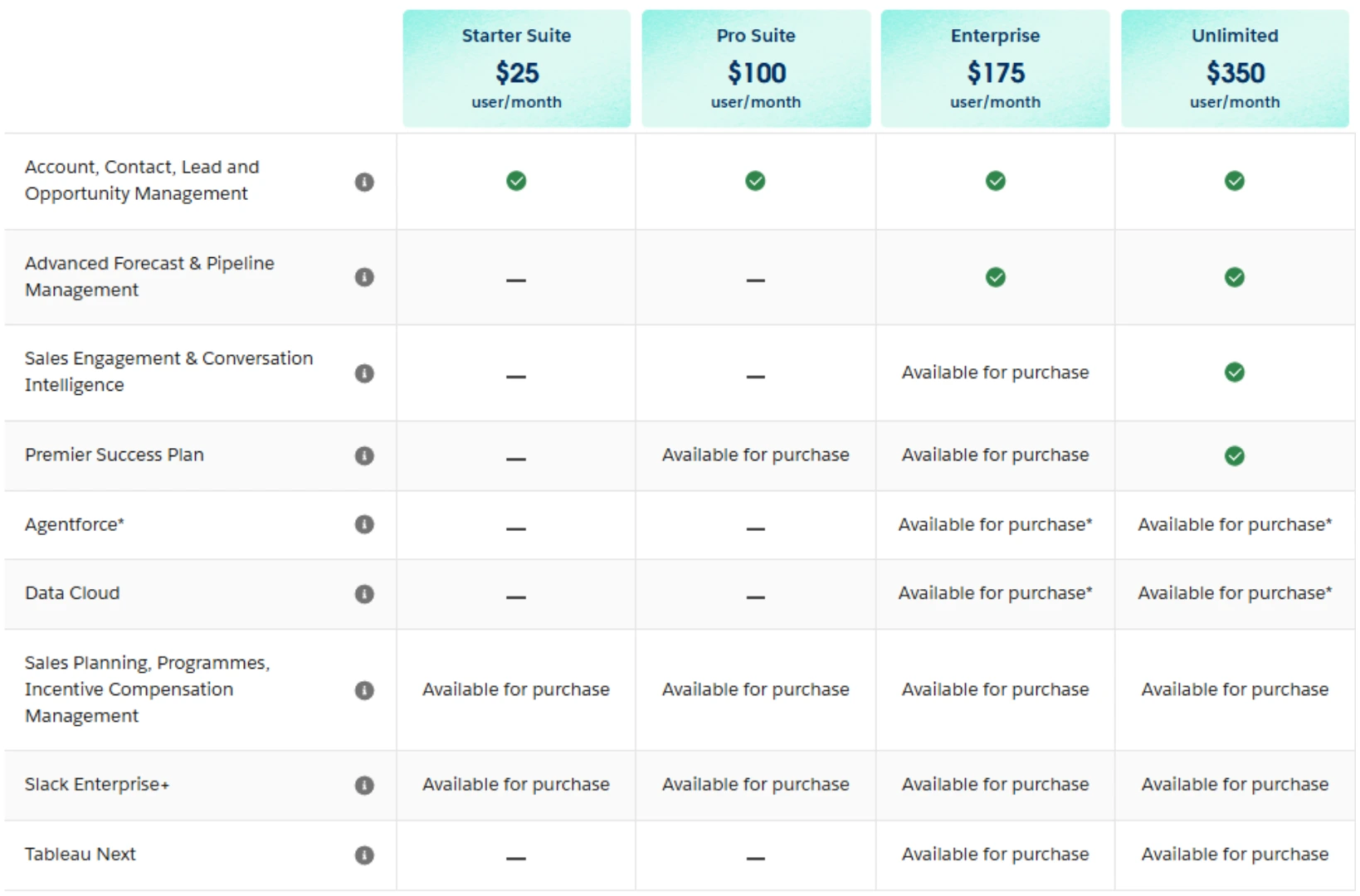
Salesforce provides enterprise-grade customer relationship management with deep integration capabilities and advanced AI features. The platform combines sales, customer service, and marketing capabilities with comprehensive business intelligence tools and extensive customization options.
Key Features
Lightning Platform: Advanced workflow automation, custom objects creation, and app development capabilities that enable organizations to build tailored solutions for unique business processes and complex sales management requirements.
Einstein AI Integration: AI-powered insights, automated customer data entry, and predictive customer service recommendations that leverage artificial intelligence to enhance sales forecasting, lead predictions, and analytics tools for comprehensive sales process optimization.
AppExchange Marketplace: Access to over 4,600 third-party integrations for specialized functionality, industry-specific solutions, and integration with virtually any business system including Google Calendar, Google Drive, and social media integration platforms.
Advanced Reporting: Comprehensive analytics dashboards, custom reports generation, and business intelligence capabilities that provide deep insights into sales performance, customer interactions, and pipeline tracking for data-driven decision making.
Enterprise Security: Role-based permissions, field-level security, and compliance features that meet enterprise-grade security requirements and regulatory compliance needs while supporting unlimited users and complex project management workflows.
Multi-Cloud Integration: Seamless connection between Sales Cloud, Service Cloud, Marketing Cloud, and other Salesforce products for unified customer experience management with advanced automation tools and AI CRM capabilities.
Pricing Structure
Pricing updated October 2025, subject to 6% annual increases effective August 2025.
- Starter: $25/user/month for basic CRM functionality with essential sales and customer service tools
- Professional: $75/user/month adding automation, customization, and integration capabilities
- Enterprise: $150/user/month with advanced customization, analytics, and API access
- Unlimited: $330/user/month including full Einstein AI capabilities, advanced forecasting, and premier support
Additional costs include implementation services, training, and AppExchange applications ranging from $5-25/user/month for specialized functionality.
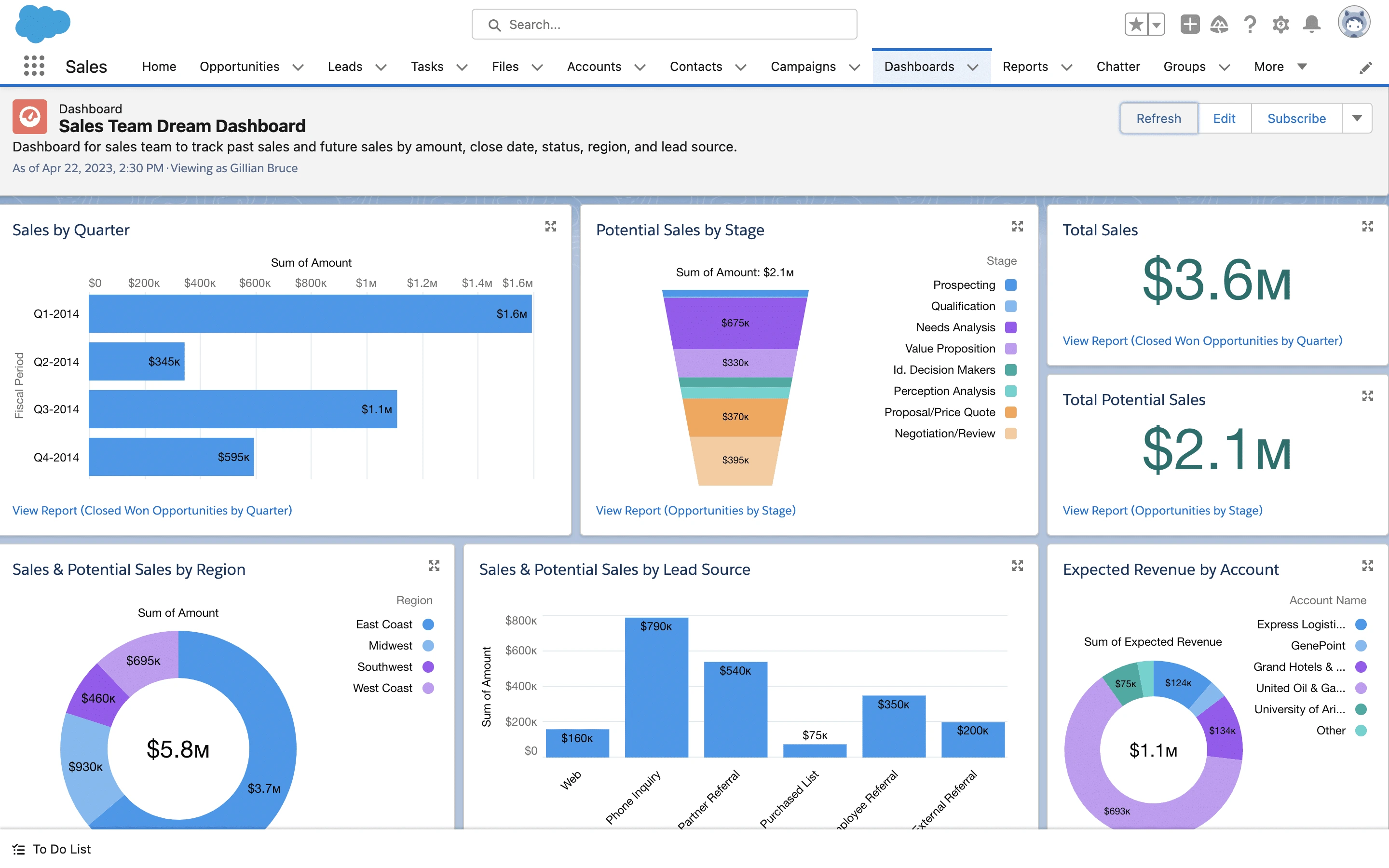
Our Take
Salesforce delivers unmatched customization capabilities for enterprises requiring complex workflow automation and extensive integration requirements. From our implementation experience with enterprise systems, the platform provides exceptional value when organizations can leverage existing infrastructure and dedicated implementation resources. However, the complexity rivals enterprise software platforms, requiring significant implementation planning and user training. For large organizations wanting enterprise-grade customer service integration and predictive analytics within their existing technology ecosystem, Salesforce often provides superior workflow automation and business intelligence capabilities compared to simpler alternatives.
Quick Summary
Affordable customization leader | Comprehensive feature set | Learning curve for full utilization | Excellent value proposition
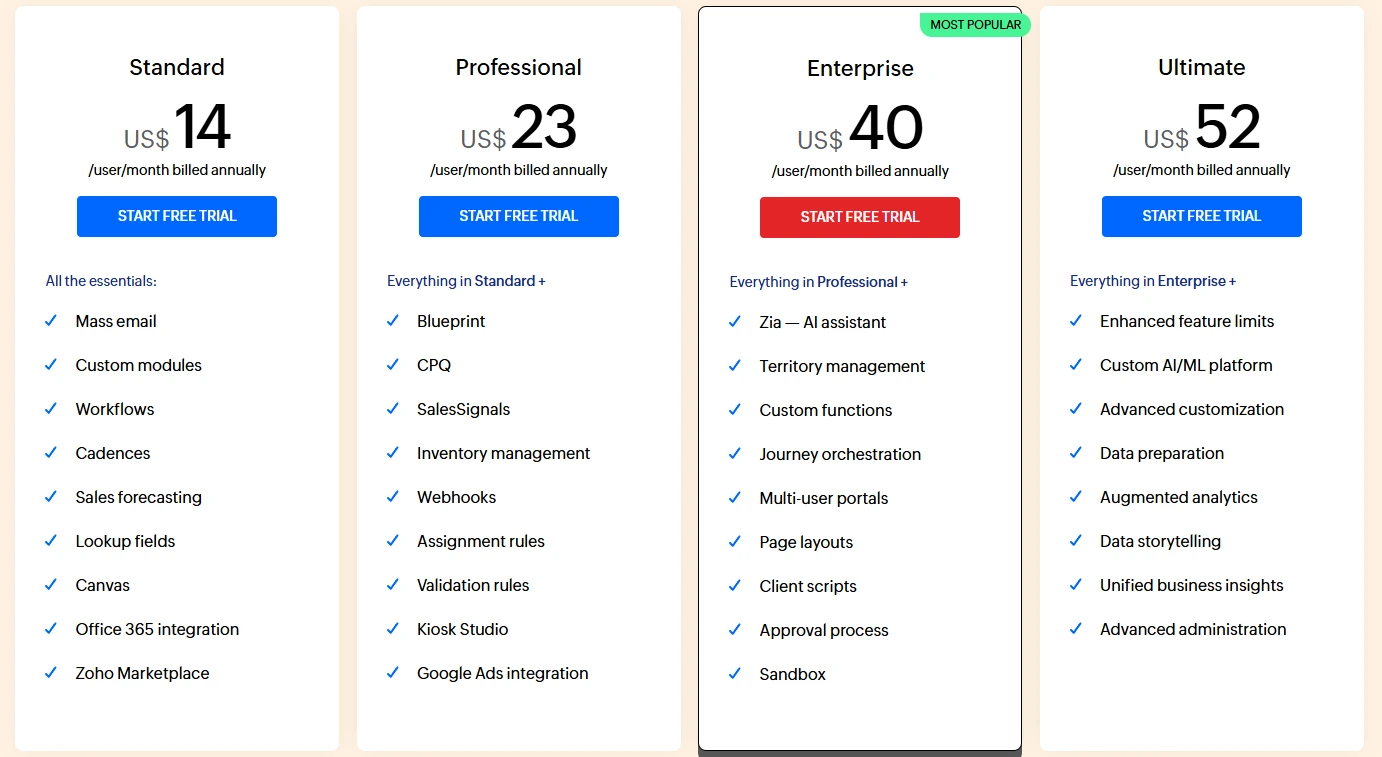
Zoho CRM provides comprehensive customer relationship management functionality designed for businesses seeking extensive customization options without enterprise-level pricing. The platform offers robust automation tools, AI-powered insights, and flexible workflow automation capabilities.
Key Features
Zia AI Assistant: Advanced AI features including lead scoring, sales predictions, and intelligent insights that help identify patterns and support data-driven decision making for sales teams using generative AI capabilities and AI automation.
Blueprint Automation: Visual process automation that standardizes sales workflows, ensures compliance throughout the customer journey, and guides teams through complex sales processes step-by-step with workflow automation and custom reports.
Multi-Channel Communication: Integrated email marketing, social media integration, phone capabilities, and live chat features that enable seamless customer interactions across all touchpoints with comprehensive communication tracking and internal communication tools.
Advanced Analytics: Customizable visual dashboards, detailed analytics tools, and business intelligence capabilities that provide insights into sales trends, campaign effectiveness, and team performance metrics with comprehensive reporting features.
Extensive Customization: Custom fields, modules, and sales workflows creation that adapts to unique business requirements with third-party integrations capabilities for enhanced functionality and project management integration.
Territory Management: Geographic and account-based territory assignment with role-based permissions and advanced user management for larger sales organizations requiring complex deal management and pipeline tracking capabilities.
Pricing Structure
Pricing verified October 2025, subject to change.
- Free: $0 for up to 3 users with basic CRM functionality, email tracking, and mobile apps
- Standard: $14/user/month with sales forecasting, scoring rules, and custom reporting capabilities
- Professional: $23/user/month adding inventory management, advanced customization, and workflow automation
- Enterprise: $40/user/month with AI assistant, multi-user portals, and advanced analytics
- Ultimate: $52/user/month featuring advanced BI integrations, enhanced AI capabilities, and premium support
Annual billing provides additional discounts with flexible month-to-month payment options available.
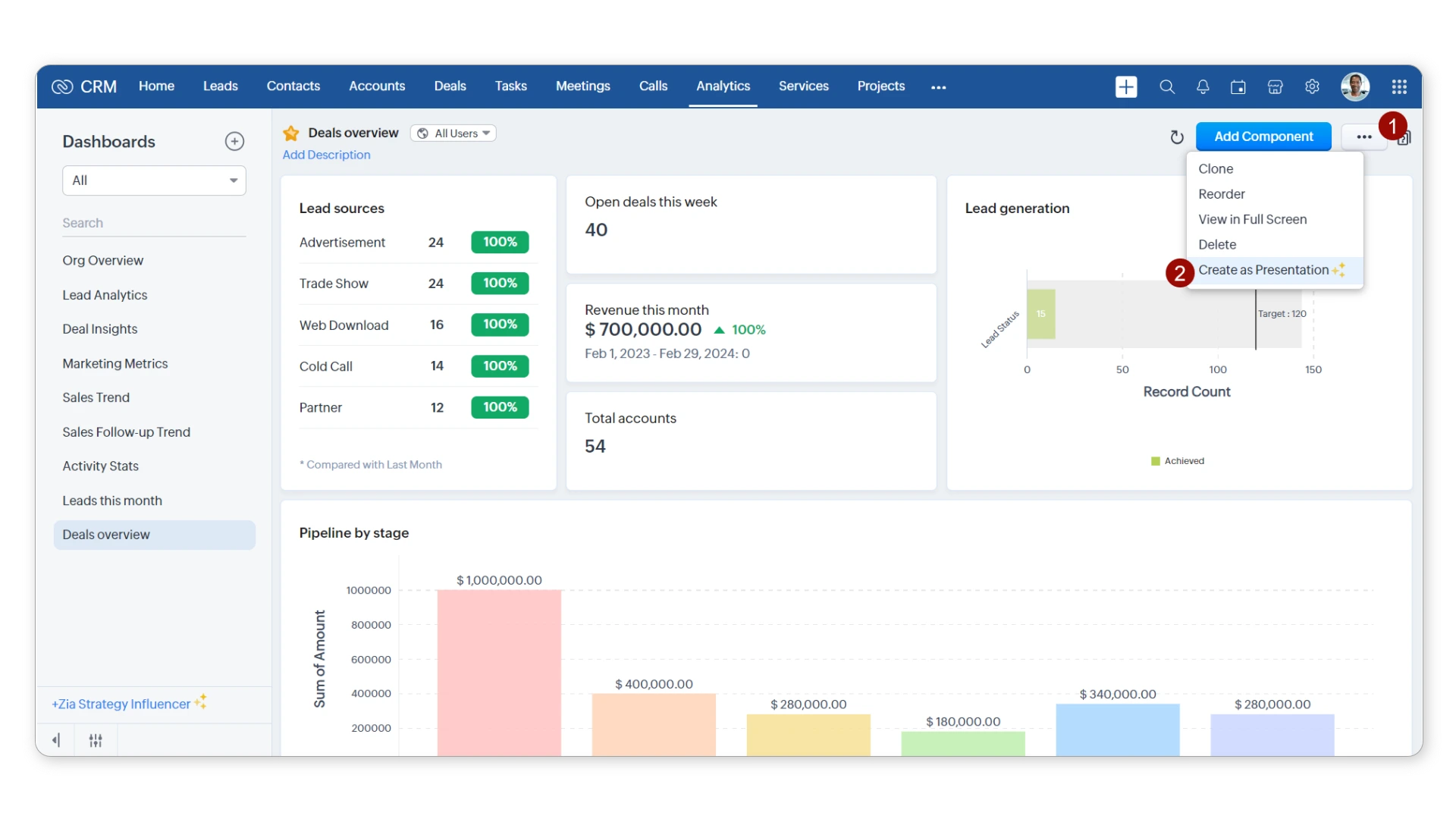
Our Take
Zoho CRM excels at providing comprehensive communication tools within a unified platform, particularly when businesses need built-in calling, text messaging, and email marketing capabilities integrated with their lead management system. From a CRM implementation perspective, the platform offers exceptional value for organizations wanting to consolidate multiple sales and marketing tools while improving their overall sales performance tracking. However, the interface can feel overwhelming for teams seeking simple pipeline management, and the extensive feature set requires more initial setup time compared to simpler alternatives. For growing companies looking to unify their sales and marketing operations while maintaining cost-effectiveness, this platform provides excellent capabilities without enterprise-level complexity.
Quick Summary
Sales pipeline specialist | Easy third-party integrations | Limited marketing features | Competitive pricing for sales teams
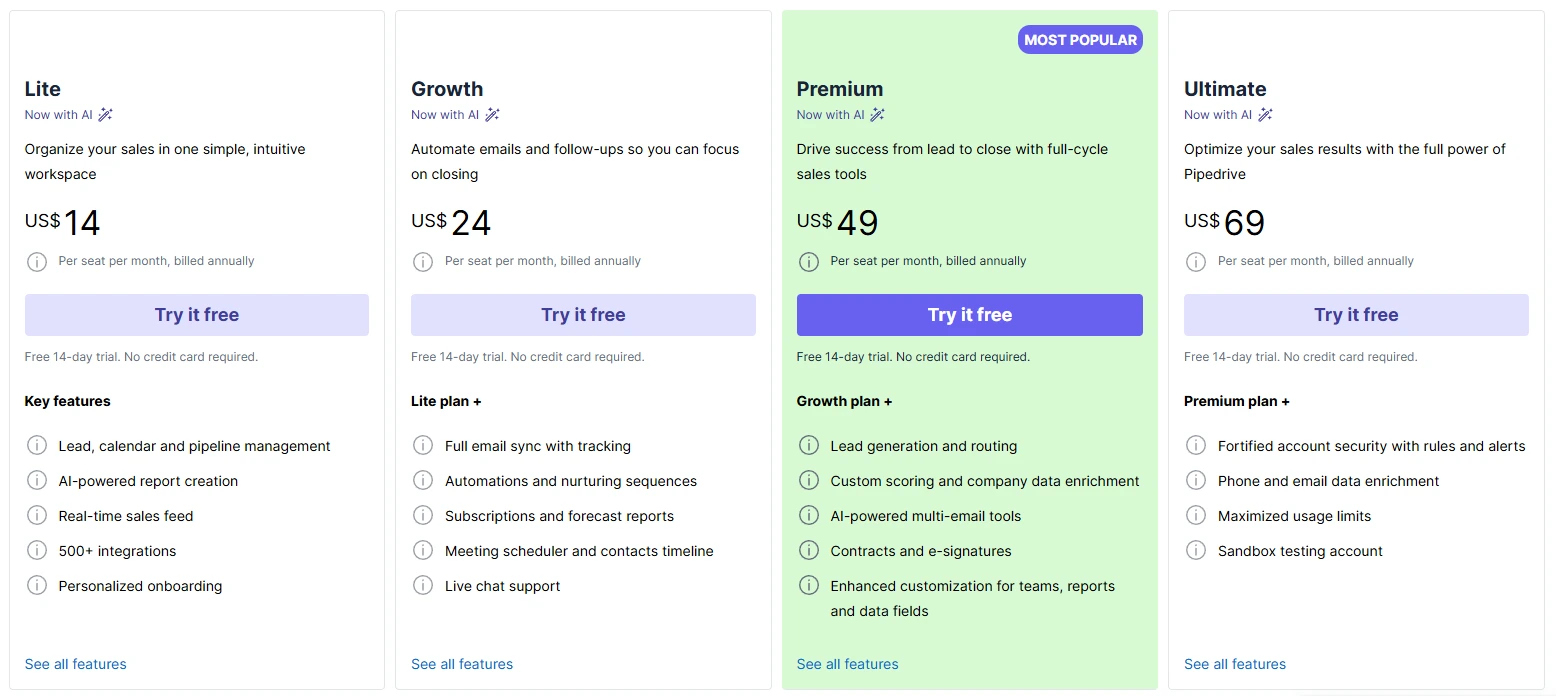
Pipedrive has earned recognition as a sales-focused CRM that prioritizes ease of use without sacrificing functionality. The platform's visual sales pipeline serves as its cornerstone feature, allowing teams to track deals through customizable stages with drag-and-drop simplicity. This approach makes it particularly effective for teams transitioning from spreadsheets or those seeking to improve their sales mindset through organized lead capture and systematic automated follow-ups.
Key Features
Visual Sales Pipeline Management: Pipedrive's kanban-style interface provides clear pipeline visibility into deal progression, making it easy to identify bottlenecks and forecast revenue analysis across your entire sales cycle for effective deal management.
Activity-Based Selling: The platform emphasizes task management and automated follow-ups, ensuring no opportunities fall through the cracks while supporting consistent customer interactions and comprehensive lead tracking capabilities.
Workflow Automation: Sales automation helps streamline repetitive tasks like email campaigns, deal updates, and activity assignments with automation tools, though advanced workflow automation requires higher-tier plans for small teams.
Email Integration: Two-way email synchronization with major providers, plus email marketing tracking and the ability to send tracked emails directly from the platform using customizable email templates and communication tracking features.
Mobile CRM Access: Comprehensive mobile apps for iOS and Android that maintain full functionality for field sales teams, supporting sales activities and contact management on the go with pipeline tracking capabilities.
Sales Process Optimization: Focus on sales management through visual deal pipelines, lead management workflows, and sales-focused pipeline design that prioritizes customer experience and deal tracking for growing sales teams.
Pricing Structure
Pricing verified October 2025, subject to change.
Pipedrive offers four main pricing tiers, with annual billing providing significant savings:
- Lite: $14/user/month (annually) or $19/month (monthly)
- Growth: $24/user/month (annually) or $34/month (monthly)
- Premium: $49/user/month (annually) or $64/month (monthly)
- Ultimate: $69/user/month (annually) or $89/month (monthly)
Annual discounts available; confirm on vendor site for current pricing.
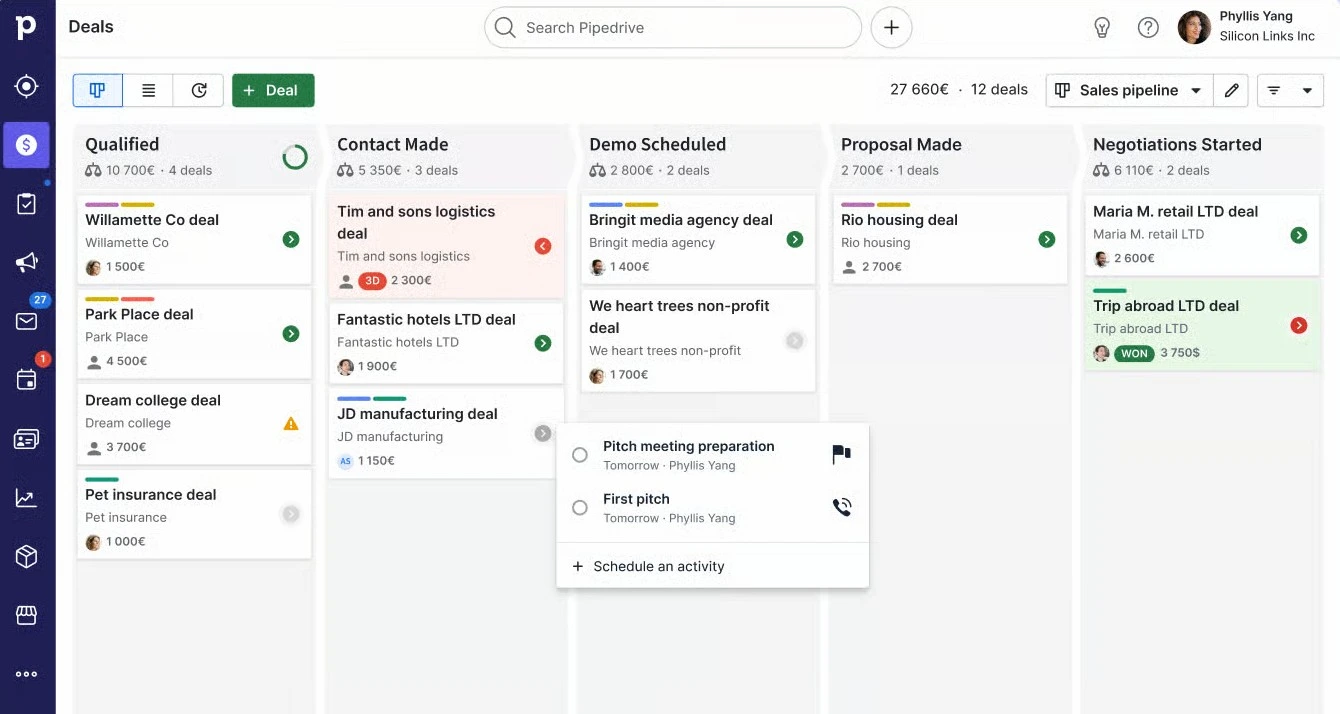
Our Take
Pipedrive stands out for its intuitive interface and focus on visual sales pipeline management, particularly when teams need to get up and running quickly without extensive training. From a CRM implementation perspective, we've found that sales professionals can typically master Pipedrive's core functions within hours rather than weeks, making it excellent for organizations prioritizing rapid user adoption. However, advanced customization capabilities are limited compared to more flexible platforms, and key features like comprehensive workflow automation require higher-tier plans. For organizations looking to establish straightforward sales processes with minimal administrative overhead, this platform delivers excellent user adoption rates and helps teams close deals more effectively.
Quick Summary
Microsoft ecosystem leader | Office tools integrate naturally | Other systems require configuration | Premium enterprise pricing

Microsoft Dynamics 365 provides enterprise-grade customer relationship management with deep integration into the Microsoft ecosystem. The platform combines sales, customer service, and marketing capabilities with advanced AI features and comprehensive business intelligence tools.
Key Features
Native Office Integration: Seamless connection with Google Workspace alternatives like Office 365, Teams, and Azure for organizations already invested in Microsoft infrastructure, reducing training requirements and improving sales workflows efficiency with enhanced customer support.
Advanced AI Features: Microsoft Copilot integration providing intelligent insights, automated customer data entry, and predictive customer service recommendations throughout the sales process with comprehensive AI automation and generative AI capabilities.
Comprehensive Service Modules: Enterprise-level customer support and field service capabilities that extend beyond traditional CRM software functionality to support complex customer relationship management requirements and project management integration.
Power Platform Integration: Custom application development capabilities and advanced automation tools through Power Apps and Power Automate for tailored business solutions with no-code integrations and workflow automation.
Enterprise Security: Advanced compliance features, role-based security, and integration with Microsoft's enterprise security framework for large organization requirements supporting unlimited users and comprehensive analytics tools.
Flexible Deployment: Cloud, on-premises, or hybrid deployment options that accommodate diverse IT infrastructure requirements and compliance needs with extensive third-party integrations and support tools.
Pricing Structure
Pricing updated October 2025, subject to change.
- Sales Professional: $65/user/month providing core sales functionality with basic automation and reporting
- Sales Enterprise: $105/user/month adding advanced customization, AI capabilities, and enhanced analytics
- Sales Premium: $150/user/month including full AI features, advanced forecasting, and premier support
Enterprise pricing available for larger deployments with custom security, compliance, and integration requirements.
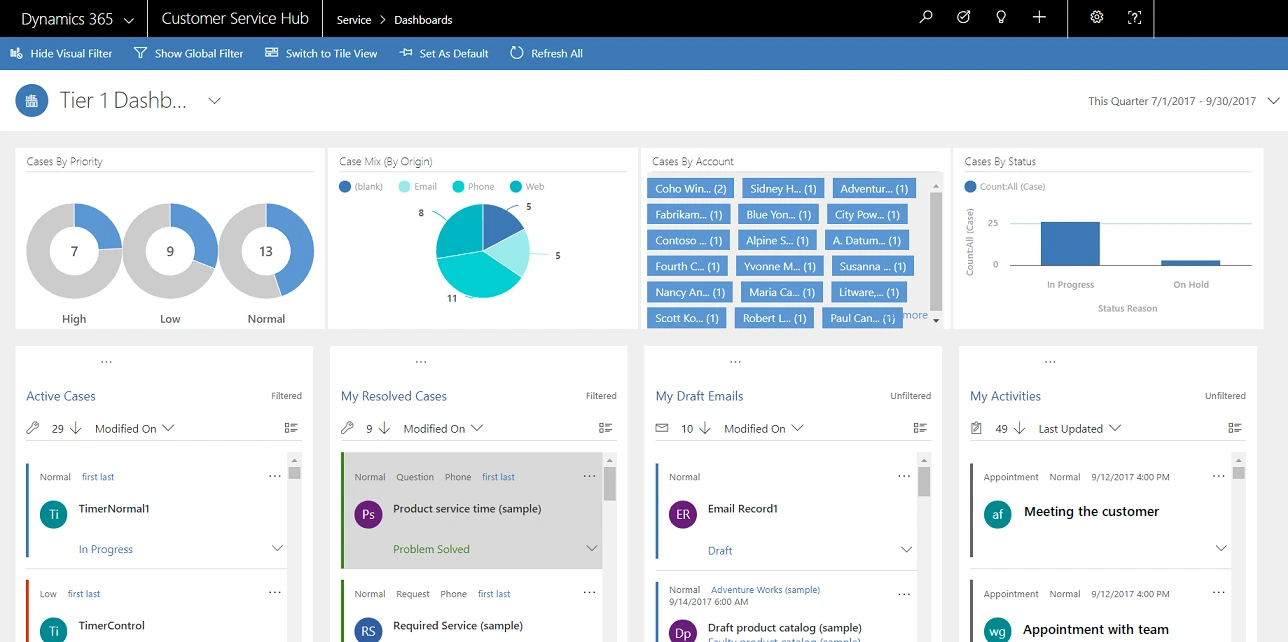
Our Take
Microsoft Dynamics 365 works best for enterprises already invested in the Microsoft ecosystem that need comprehensive customer relationship management with advanced AI capabilities. From our implementation experience with enterprise systems, the platform provides exceptional value when organizations can leverage existing Microsoft licenses and infrastructure. However, the complexity rivals Salesforce, requiring significant implementation planning and user training. For large organizations wanting enterprise-grade customer service integration and predictive analytics within their existing Microsoft environment, Dynamics 365 often provides superior workflow automation and business intelligence capabilities.
Pipeline Management
HubSpot's visual pipeline design provides excellent clarity with customizable deal stages and probability weighting for accurate forecasting. The drag-and-drop interface makes deal progression intuitive while automated follow-up capabilities ensure no opportunities fall through the cracks.
Salesforce offers the most comprehensive pipeline management with unlimited customization options, complex workflow rules, and advanced forecasting capabilities. Multiple pipeline support and territory management make it ideal for large sales organizations with diverse processes.
Zoho CRM provides good customization options with visual pipeline layouts and automated workflow capabilities. The Blueprint feature guides sales teams through standardized processes while maintaining flexibility for unique deal requirements.
Pipedrive focuses specifically on visual sales pipeline management with an interface designed around deal progression. The platform emphasizes simplicity and user adoption over comprehensive features, making it particularly effective for sales-driven organizations seeking quick implementation.
Microsoft Dynamics 365 delivers enterprise-level pipeline management with AI-powered insights and deep Office integration, though setup complexity requires dedicated implementation resources.
Winner: Salesforce - Unlimited customization and enterprise-grade forecasting capabilities
Sales Automation and Email Follow-up
Salesforce leads with advanced automation capabilities including Einstein AI, complex workflow rules, and sophisticated trigger-based communications. The platform supports intricate multi-step sequences and conditional logic for enterprise requirements.
HubSpot provides strong automation with visual workflow builders, email sequences, and marketing integration. The combination of CRM and marketing automation delivers comprehensive nurturing capabilities without additional tools.
Zoho CRM offers solid automation features including Blueprint workflows, email templates, and basic sequence management. The AI assistant helps optimize timing and content for improved engagement rates.
Pipedrive provides solid sales automation including workflow automation, email templates, and activity-based follow-ups. While not as comprehensive as enterprise platforms, it covers essential automation needs for most sales teams.
Microsoft Dynamics 365 provides enterprise automation through Power Automate integration, though setup requires technical expertise for complex workflows.
Winner: Salesforce - Most comprehensive automation with AI-powered optimization
Communication Tools
HubSpot excels at multichannel communication with integrated email, live chat, and social media management. The unified inbox approach streamlines customer interactions across all touchpoints.
Zoho CRM offers comprehensive communication tools including built-in calling, SMS campaigns, and social media integration. The Sales Signals feature provides real-time notifications for customer engagement activities.
Salesforce provides good multichannel support through various clouds and integrations, though achieving unified communication often requires additional configuration and licensing.
Pipedrive offers email-focused communication with two-way email sync, email tracking, and template management. The platform excels at activity logging and follow-up management though lacks native calling or advanced messaging features.
Microsoft Dynamics 365 offers solid communication tools with Office integration, though advanced features may require additional Microsoft licensing.
Winner: Zoho CRM - Most comprehensive built-in communication suite
Lead Generation and Web Forms
HubSpot leads with advanced lead capture through smart forms, landing pages, and progressive profiling. The marketing automation integration enables sophisticated lead nurturing from initial contact through conversion.
Salesforce offers powerful lead generation through various tools and integrations, with Pardot providing enterprise-level marketing automation capabilities for complex lead nurturing campaigns.
Zoho CRM provides solid web form capabilities with lead scoring and basic landing page creation. Integration with Zoho's marketing suite expands lead generation possibilities significantly.
Pipedrive offers basic web forms and lead capture capabilities with integration options for enhanced lead generation. The platform focuses on lead management rather than comprehensive lead generation tools.
Microsoft Dynamics 365 includes lead generation tools with Office integration, though advanced marketing features require additional licensing or third-party solutions.
Winner: HubSpot - Comprehensive lead generation with integrated marketing automation
Customization and Integration Options
Salesforce dominates with unlimited customization through Lightning Platform, custom objects, and extensive API access. The AppExchange marketplace provides solutions for virtually any business requirement.
Zoho CRM offers excellent customization with custom modules, fields, and workflow automation. The broad Zoho ecosystem provides integrated solutions for most business functions.
HubSpot provides growing customization options with custom properties, workflows, and integration marketplace. The ecosystem continues expanding with regular platform updates and new features.
Microsoft Dynamics 365 offers deep customization through Power Platform integration and extensive API access, particularly for organizations within the Microsoft ecosystem.
Pipedrive provides moderate customization with custom fields, pipeline stages, and basic workflow automation. The platform balances simplicity with sufficient customization for most sales processes.
Winner: Salesforce - Unlimited flexibility with most extensive integration ecosystem
User Interface and Learning Curve
Pipedrive offers clean, intuitive design focused specifically on sales pipeline visualization. The interface prioritizes deal progression clarity with minimal learning curve for sales professionals.
HubSpot offers clean, modern design with logical navigation and helpful onboarding flows. Most users can become productive within hours rather than days.
Zoho CRM provides functional interface with growing complexity as features expand. Initial setup is straightforward but advanced customization requires learning investment.
Salesforce offers powerful functionality but with steeper learning curve. The Lightning interface improved usability, though enterprise features still require dedicated training.
Microsoft Dynamics 365 provides familiar Office-style interface for Microsoft users, though advanced features require significant learning investment.
Winner: Pipedrive - Most intuitive sales-focused interface
Reporting and Analytics
Salesforce leads with comprehensive analytics, custom report builders, and Einstein AI insights. The platform provides enterprise-level business intelligence with unlimited customization possibilities.
HubSpot offers strong reporting with marketing-sales attribution, custom dashboards, and automated report generation. The integrated approach provides comprehensive funnel analysis.
Zoho CRM provides detailed analytics with customizable dashboards and Zia AI insights. The reporting capabilities support most business intelligence requirements without additional tools.
Microsoft Dynamics 365 offers advanced analytics through Power BI integration and AI-powered insights, particularly valuable for data-driven organizations.
Pipedrive offers essential sales reporting with pipeline analysis, revenue forecasting, and performance tracking suitable for most sales teams' analytical needs.
Winner: Salesforce - Most comprehensive analytics and business intelligence capabilities
Customer Service and Ticketing
Salesforce offers the most comprehensive customer service capabilities through Service Cloud with case management, knowledge base, and omnichannel support for enterprise requirements.
HubSpot provides integrated customer service tools with ticket management, knowledge base, and live chat capabilities that connect seamlessly with sales activities.
Zoho CRM includes basic customer service features with ticket creation and resolution tracking, expandable through the broader Zoho ecosystem for comprehensive support.
Microsoft Dynamics 365 offers enterprise customer service capabilities with AI-powered case routing and resolution recommendations through integrated service modules.
Pipedrive focuses primarily on sales functionality with limited customer service features, requiring integration with dedicated support platforms for comprehensive customer service management.
Winner: Salesforce - Most comprehensive enterprise customer service platform
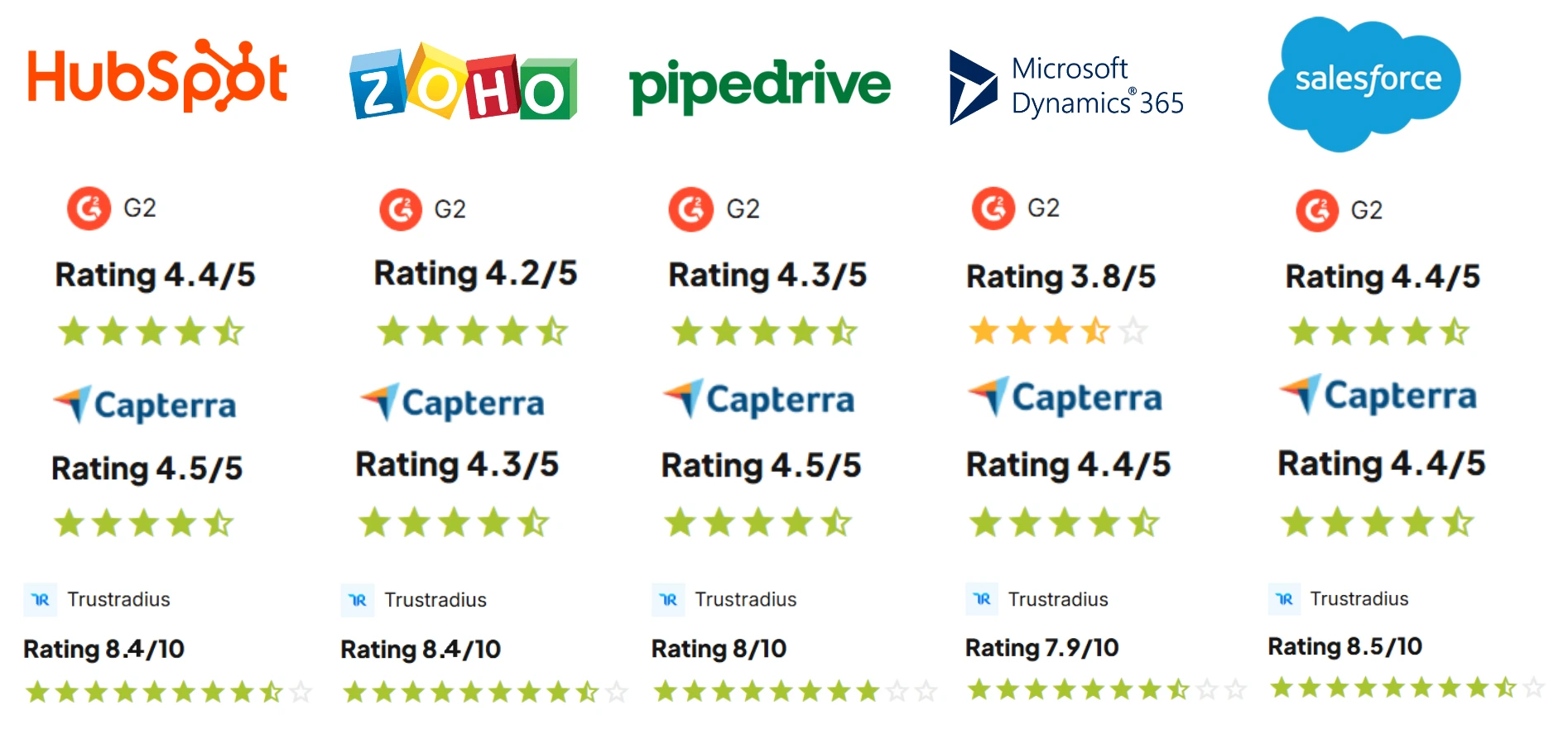
Here's how the platforms perform on major review platforms (as of October 2025):
HubSpot:
- G2: 4.4/5 based on 12,000+ reviews
- Capterra: 4.5/5 based on 4,400+ reviews
- TrustRadius: 8.4/10 based on verified reviews
Salesforce:
- G2: 4.4/5 based on 15,000+ reviews
- Capterra: 4.4/5 based on 18,000+ reviews
- TrustRadius: 8.5/10 based on verified reviews
Zoho CRM:
- G2: 4.2/5 based on 2,500+ reviews
- Capterra: 4.3/5 based on 6,500+ reviews
- TrustRadius: 8.4/10 based on verified reviews
Pipedrive:
- G2: 4.3/5 based on 2,700+ reviews
- Capterra: 4.5/5 based on 3,000+ reviews
- TrustRadius: 8/10 based on verified reviews
Microsoft Dynamics 365:
- G2: 3.8/5 based on 1,400+ reviews
- Capterra: 4.4/5 based on 5,100+ reviews
- TrustRadius: 7.9/10 based on verified reviews
User feedback consistently highlights HubSpot's marketing integration and ease of use. One G2 reviewer noted: "The all-in-one approach eliminates tool switching." However, pricing concerns emerge in user reviews: "Costs escalate quickly with advanced features."
Salesforce receives praise for customization capabilities. A Capterra reviewer stated: "Unlimited flexibility for complex processes." Users particularly appreciate the platform's comprehensive feature set and enterprise capabilities.
Pipedrive users consistently praise the platform's ease of use and visual pipeline approach. A G2 reviewer noted: "Extremely intuitive and easy to use, was just in love with it!" However, pricing concerns emerge in reviews: "The only downside is pricing, it's too high for a solopreneur."
Ratings pulled from G2, Capterra, TrustRadius on October 2025. Quotes shortened for clarity.
HubSpot CRM
Salesforce
Zoho CRM
Pipedrive
Microsoft Dynamics 365
Process Documentation Importance: Before evaluating any platform change, document your current customer relationship management processes, pain points, and success metrics. Understanding what works and what doesn't helps determine whether you need new CRM software or better optimization of your existing system. This foundation ensures any CRM comparison supports actual business workflows rather than theoretical requirements for sales teams.
User Adoption Planning: The best customer relationship management platform is the one your sales teams actually use consistently. Focus on customer experience, training requirements, and change management rather than just CRM features comparisons when making platform decisions. Consider how different user roles will interact with contact management, sales activities, and reporting and analytics functions across small teams and larger organizations.
Total Cost of Ownership Considerations: Evaluate implementation costs, ongoing training, customer data migration, third-party integrations requirements, and potential productivity loss during transitions. Sales automation tools and workflow automation capabilities often require additional configuration that impacts overall investment beyond base subscription pricing for unlimited users.
Scalability Design Principles: Choose CRM platforms that can accommodate growth in team size, data volume, and process complexity without forcing major migrations. Consider how email marketing integration, lead management workflows, customer support processes, and AI features will evolve as your organization expands and develops more sophisticated sales management requirements.
Natural integration considerations include appointment scheduling with Google Calendar systems, sales tools connectivity with existing infrastructure, and ensuring customer data flows seamlessly between CRM platforms to maintain comprehensive customer insights and business intelligence. Support tools, analytics dashboards, and project management integration also factor into successful implementations for growing sales teams.
The CRM comparison decision deserves expert guidance that considers your complete picture. Rather than guessing based on CRM features comparisons alone, successful CRM software selection requires understanding your sales teams dynamics, current sales processes, growth trajectory, and technology ecosystem requirements including Google Workspace integration and third-party integrations needs.
Every situation is different. Your business model, sales cycle complexity, marketing automation needs, customer experience priorities, and AI automation requirements all influence what approach will deliver the best results for your sales management operations. We've seen companies transform their sales effectiveness by optimizing existing CRM platforms, and guided others through successful transitions to platforms better suited for their evolving lead management and customer support requirements.
Sometimes the right optimization strategy for your current CRM software delivers better ROI than switching platforms entirely. Whether you need better configuration of automation tools or a strategic platform change with advanced AI features, the approach should align with your specific business outcomes and long-term growth objectives for small teams and enterprise organizations.
The wrong choice costs more than money - it impacts sales teams productivity, customer interactions, and business growth for years. Teams that implement the right CRM strategy typically see improved sales performance, enhanced customer experience, streamlined sales workflows, and comprehensive analytics tools that support sustainable growth with effective pipeline management.
From our experience with CRM implementations, organizations benefit most when they focus on business outcomes rather than CRM features checklists. The platform choice often matters less than the implementation approach and ongoing optimization that ensures the system delivers measurable value for your specific contact management and deal management requirements.
Whether you're optimizing your current system or evaluating CRM alternatives, the decision deserves professional evaluation rather than DIY decision-making. Expert guidance helps you avoid costly mistakes that come from reactive decisions and ensures your investment accelerates growth rather than creating operational obstacles for your sales teams and customer support processes.
The right CRM strategy can accelerate your growth. The wrong one can set you back for years.
Contact Capital S Consulting today to discuss how we can help you make the strategic choice that positions your organization for long-term success.






