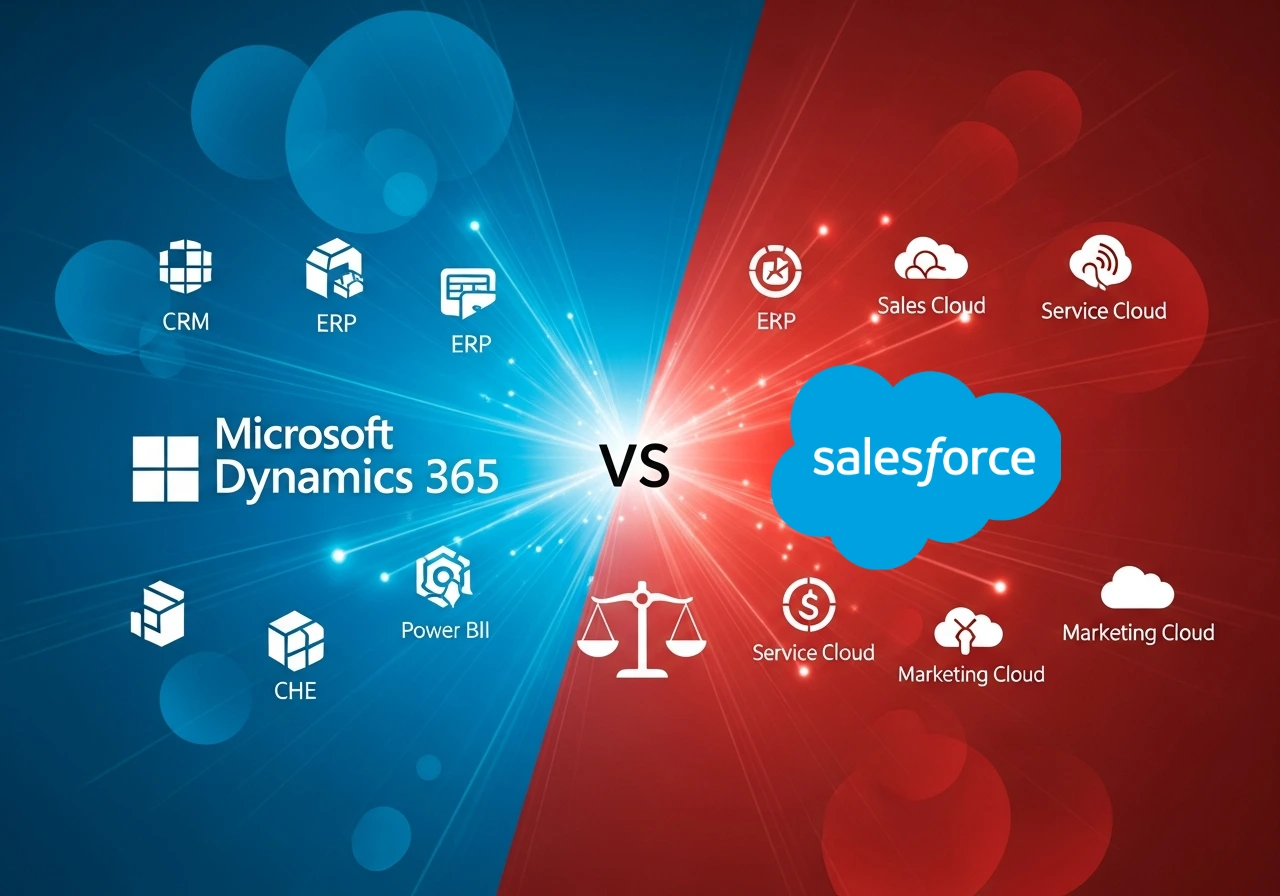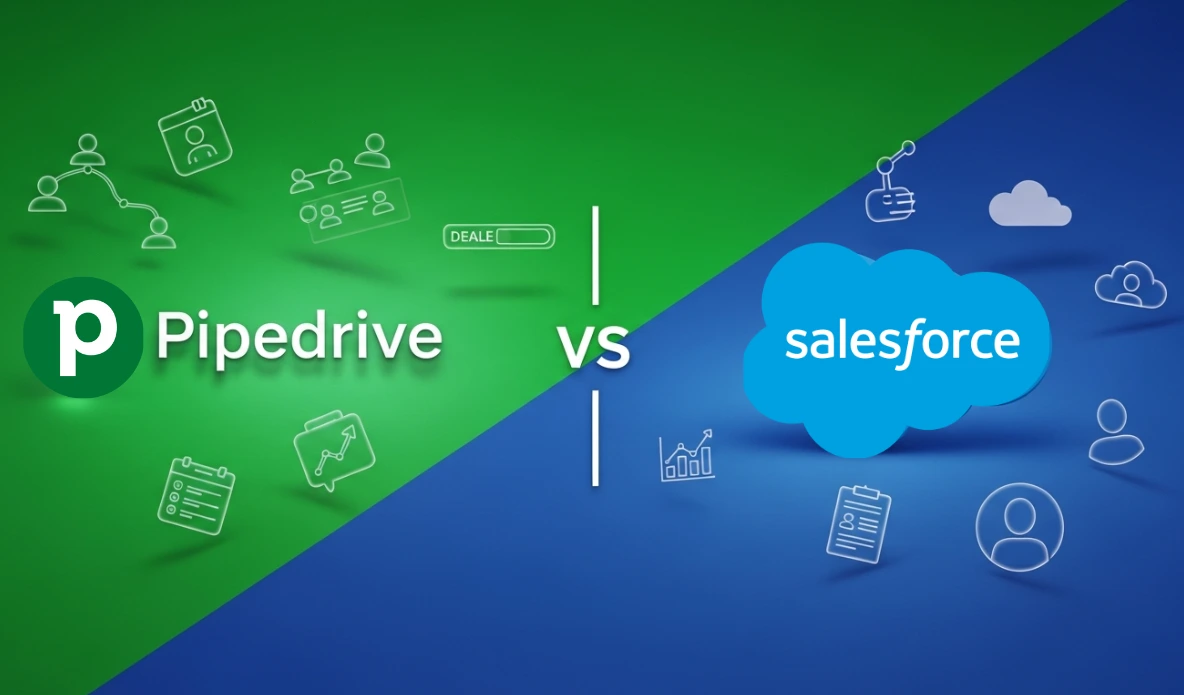•
Zoho CRM vs. Pipedrive: The Complete CRM Comparison for Growing Businesses
November 21, 2025
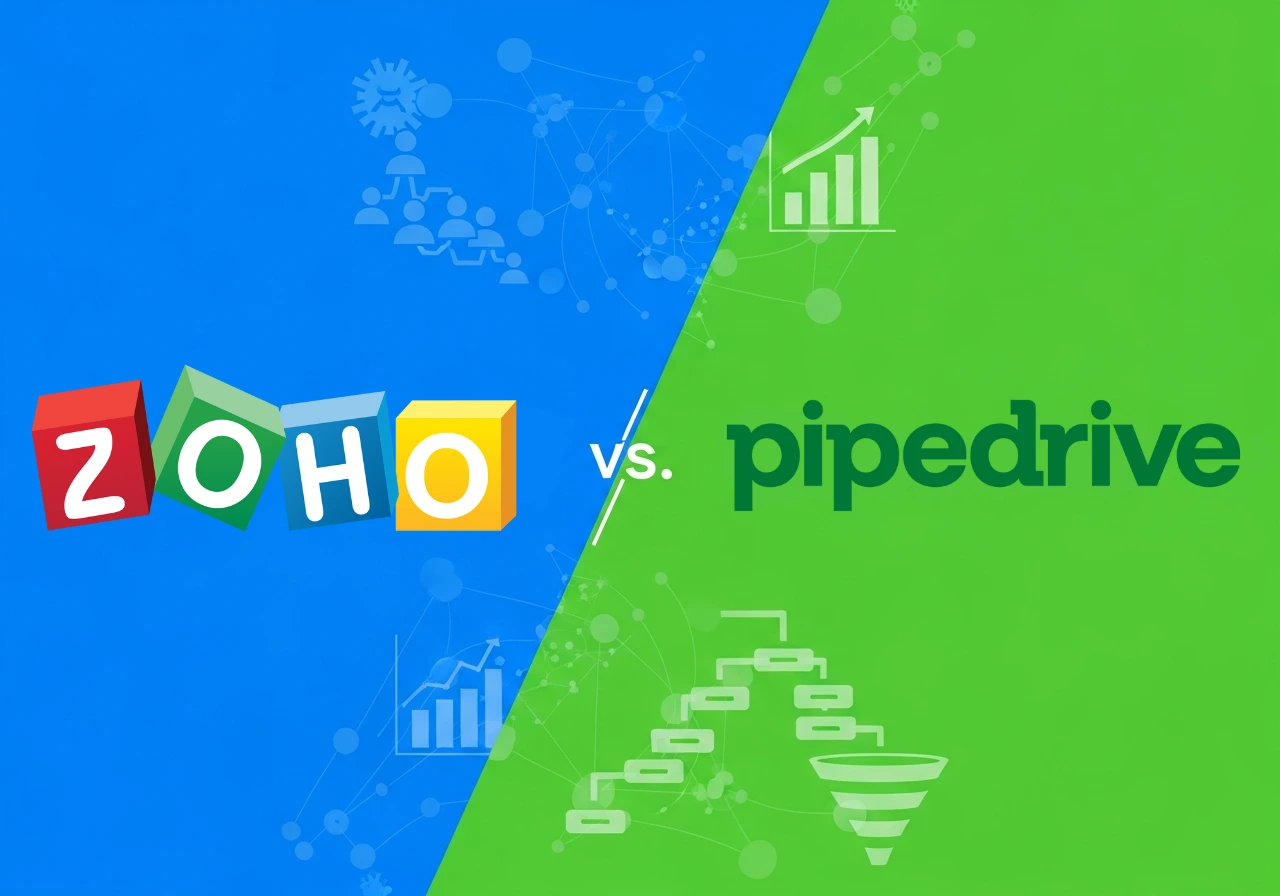
Quick Comparison Summary
Zoho CRM wins for growing businesses that need comprehensive automation, extensive customization, and an integrated business suite at competitive prices. Pipedrive wins for sales teams prioritizing intuitive pipeline management, rapid user adoption, and straightforward deal tracking without complexity.
Still unsure which platform fits your specific needs? Read our detailed comparison below or contact Capital S Consulting for expert guidance.
Who each platform fits: Zoho CRM serves businesses requiring extensive customization, multi-department workflows, and comprehensive business automation; Pipedrive serves sales-focused teams needing intuitive pipeline management and quick implementation
Time-to-value insights: Pipedrive typically achieves user adoption within hours to days with minimal training; Zoho CRM requires weeks for full implementation but offers deeper long-term value
TCO considerations: Zoho CRM provides better value per dollar with extensive features included in each tier; Pipedrive's costs can escalate quickly with necessary add-ons for advanced functionality
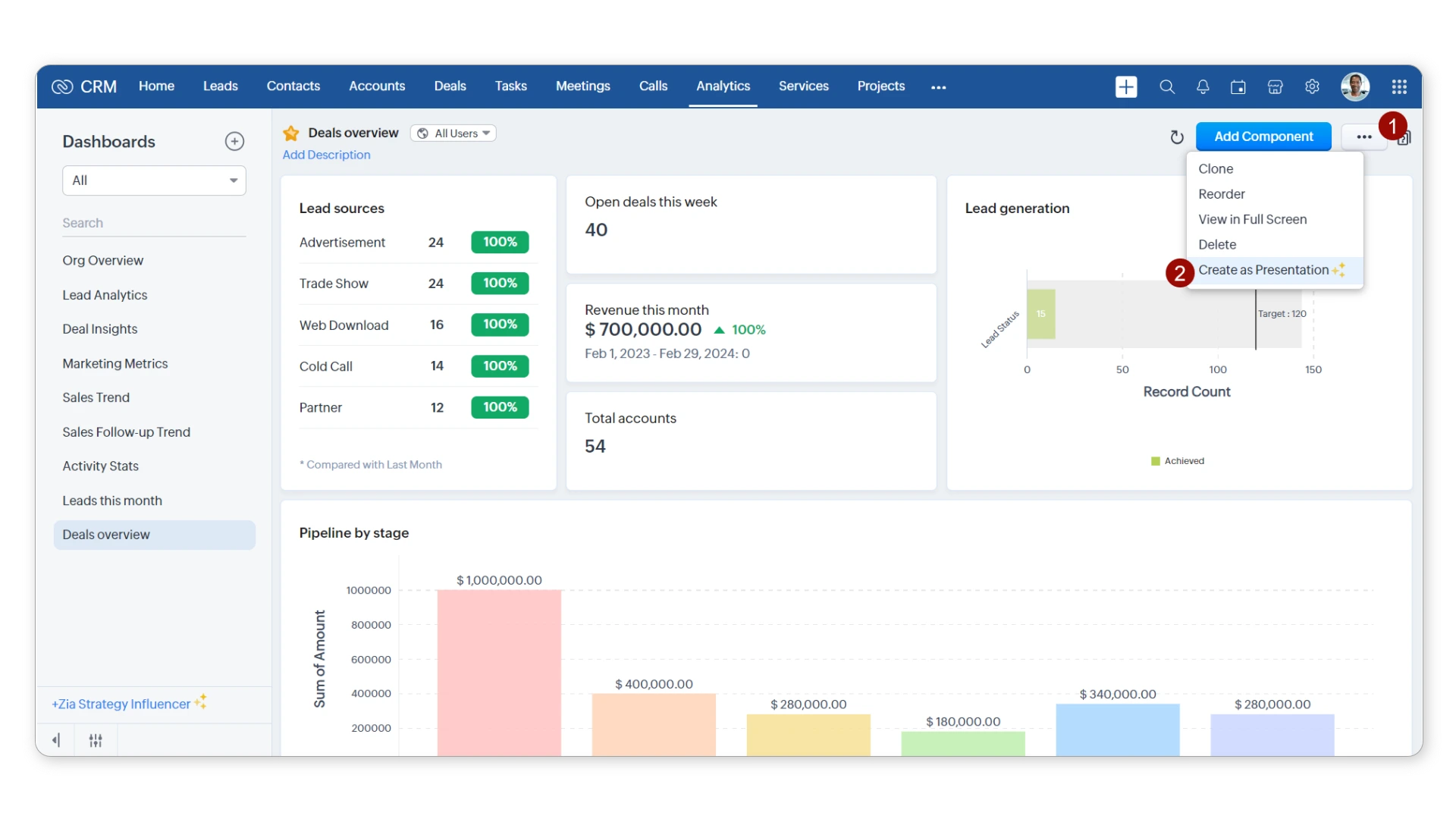
Zoho CRM positions itself as part of a unified business ecosystem that extends far beyond traditional customer relationship management. The platform emphasizes comprehensive sales automation, marketing integration, and deep customization capabilities while maintaining competitive pricing for growing businesses. What sets Zoho CRM apart is its ability to function as both a standalone CRM and an integrated component of the broader Zoho business suite.
Key Features
Advanced Sales Automation: Comprehensive workflow automation with Blueprint process management, allowing teams to create standardized workflows that guide sales representatives through complex sales processes while ensuring consistency across the organization.
AI-Powered Assistant (Zia): Native artificial intelligence capabilities provide predictive analytics, lead scoring, and AI-powered sales assistant functionality to help teams prioritize activities and identify potential opportunities automatically.
Extensive Customization Options: Custom fields, modules, and page layouts allow businesses to adapt the CRM to unique processes, with custom objects for tracking items beyond standard contacts and companies.
Multi-Channel Communication: Built-in calling capabilities, email integration, social media management, and live chat functionality enable teams to engage customers across all touchpoints from a single platform.
Comprehensive Reporting and Analytics: Advanced reporting capabilities with custom report creation, data visualization options including cohorts and matrix views, and cross-module reporting for complete business insights.
Integration Ecosystem: Over 900 pre-built integrations and robust API capabilities for connecting with existing business tools and creating custom applications.
Pricing Structure
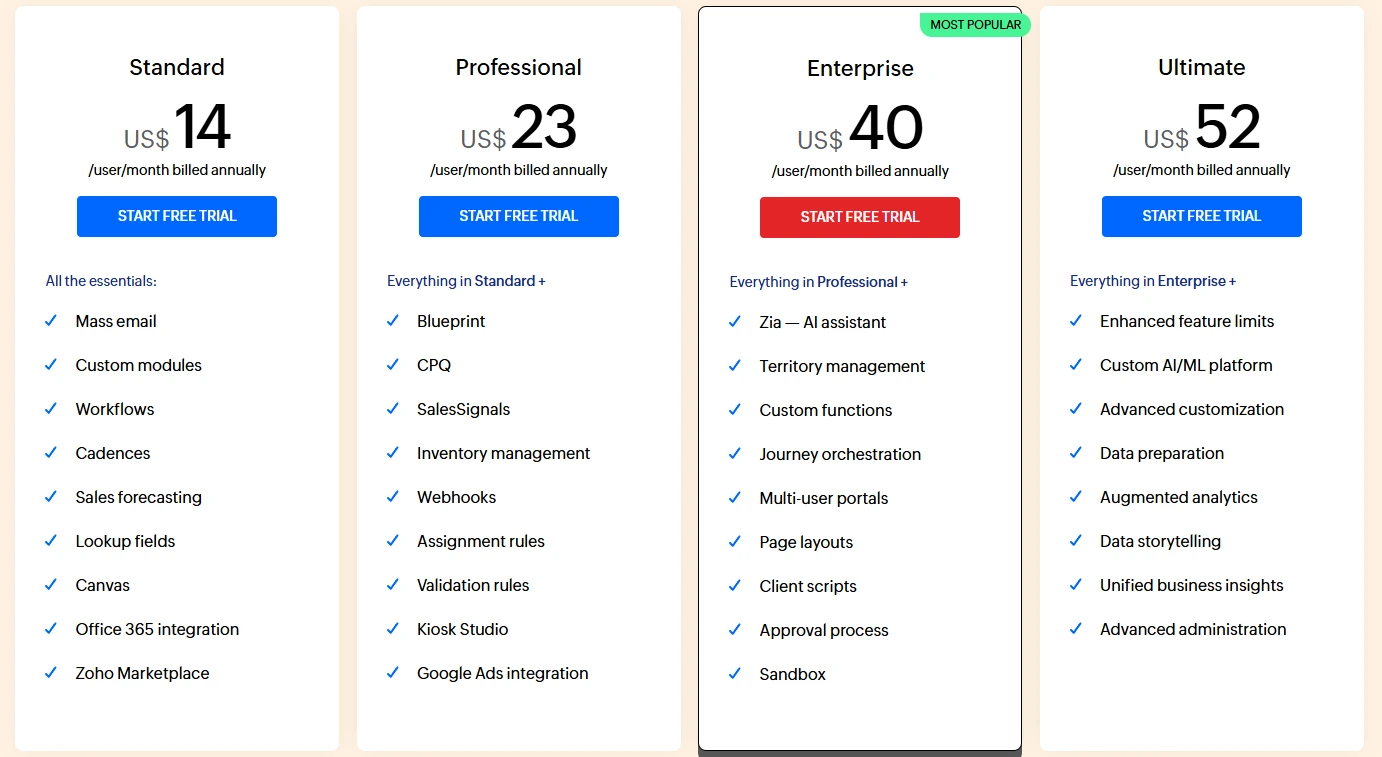
Zoho CRM offers five pricing tiers designed to scale with business growth:
- Free: $0 (up to 3 users) with basic CRM functionality
- Standard: $14/user/month (annually) with advanced filters and email insights
- Professional: $23/user/month (annually) featuring Blueprint automation and inventory management
- Enterprise: $40/user/month (annually) including AI assistant and territory management
- Ultimate: $52/user/month (annually) with advanced BI and premium support
Pricing verified November 2025, subject to change.
Our Take on Zoho CRM
Zoho CRM excels at providing comprehensive business automation within a unified platform, particularly when businesses need extensive customization, AI-powered tools, and multi-department coordination. From a CRM implementation perspective, the platform offers exceptional value for organizations wanting to consolidate multiple business tools while maintaining cost-effectiveness. However, the extensive feature set requires more initial setup time compared to simpler alternatives, and the learning curve can be steep for teams seeking immediate productivity. For growing companies looking to build scalable business processes with robust automation capabilities, Zoho CRM delivers superior long-term value and flexibility compared to single-purpose sales tools.
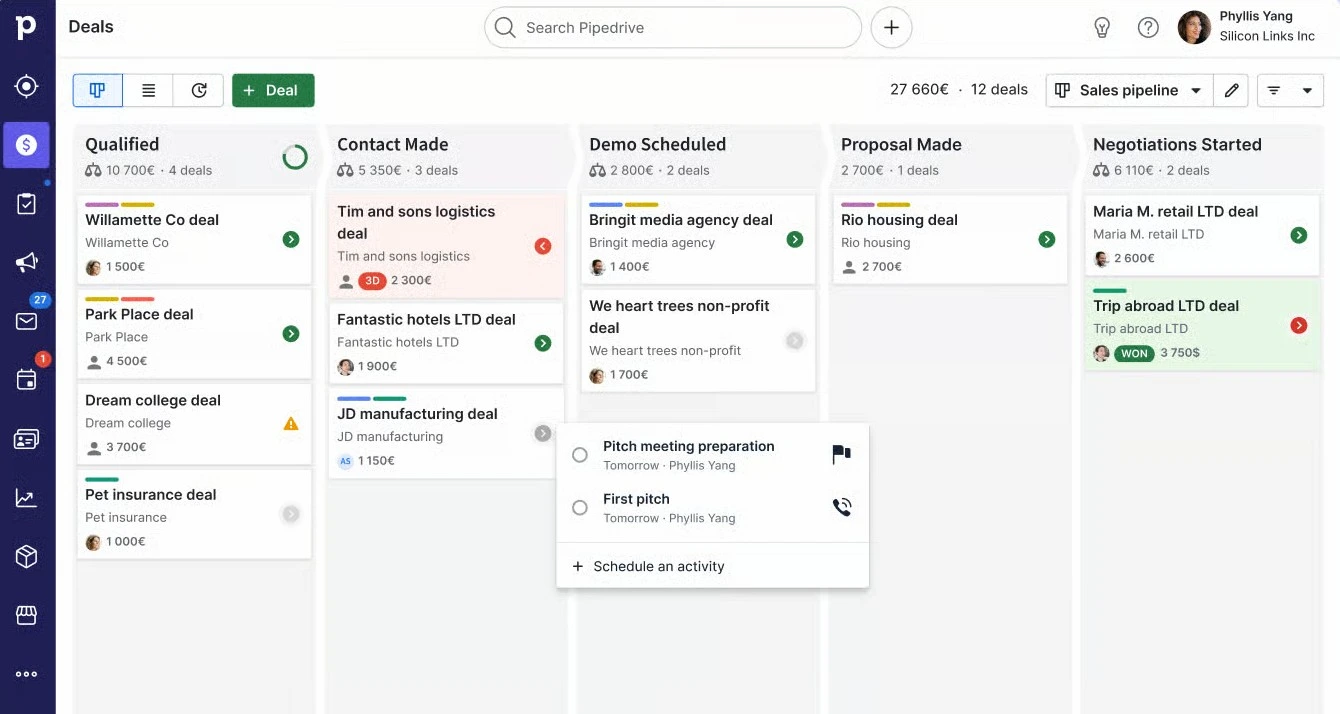
Pipedrive has earned recognition as a sales-focused CRM that prioritizes ease of use without sacrificing functionality. The platform's visual sales pipeline serves as its cornerstone feature, allowing teams to track deals through customizable stages with drag-and-drop simplicity. This approach makes it particularly effective for teams transitioning from spreadsheets or those seeking to improve their sales mindset through organized lead capture and systematic automated follow-ups.
Key Features
Visual Sales Pipeline Management: Pipedrive's kanban-style interface provides clear visibility into deal progression, making it easy to identify bottlenecks and forecast view analysis across your entire sales cycle.
Activity-Based Selling: The platform emphasizes task management and automated follow-ups, ensuring no opportunities fall through the cracks while supporting consistent customer interactions.
Workflow Automation: Sales automation helps streamline repetitive tasks like email campaigns, deal updates, and activity assignments, though advanced automation rules require higher-tier plans.
Email Integration: Two-way email synchronization with major providers, plus email tracking and the ability to send tracked emails directly from the platform using customizable email templates.
Mobile Accessibility: Comprehensive mobile apps for iOS and Android that maintain full functionality for field sales teams, supporting sales activities on the go.
LeadBooster Add-on: Advanced lead generation tools including website tracking, chatbots, and web forms for capturing and nurturing prospects automatically.
Pricing Structure
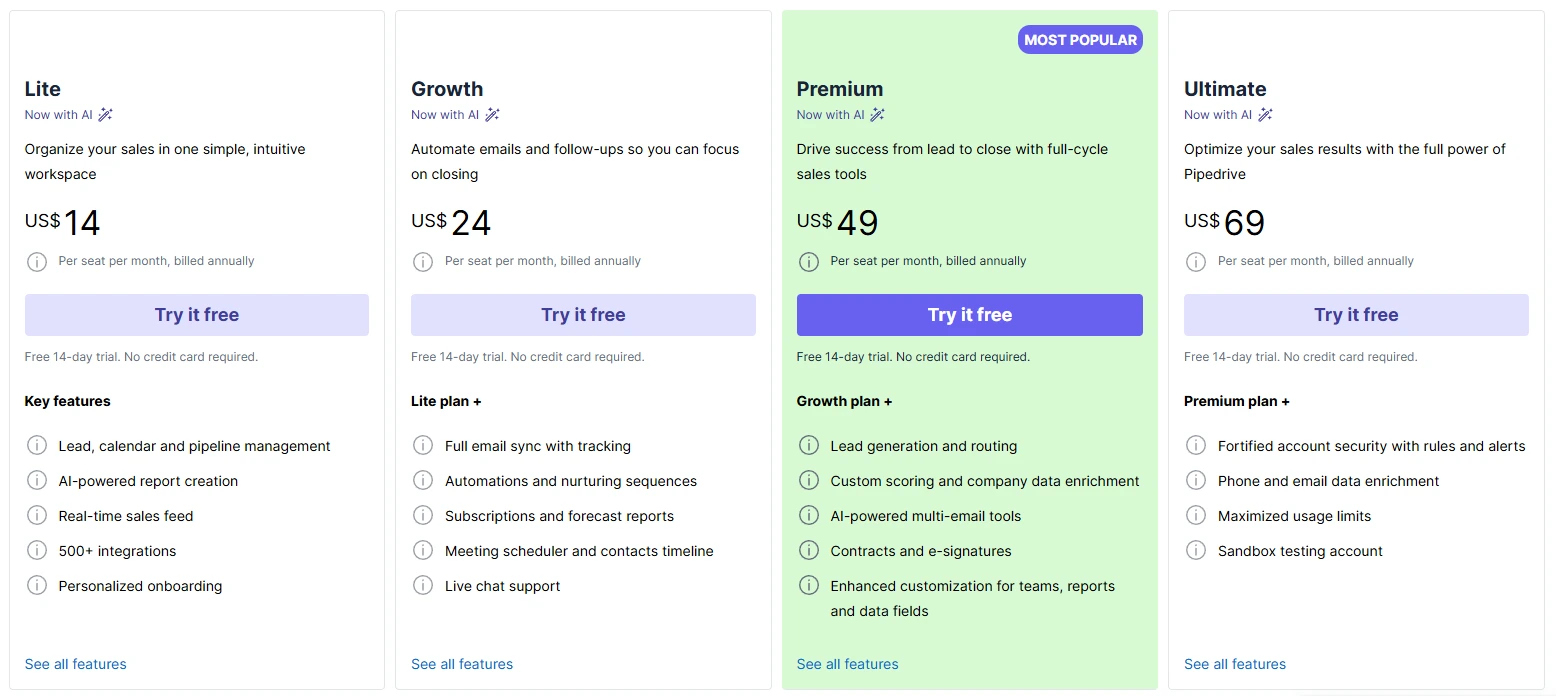
Pipedrive offers four main pricing tiers with annual billing providing significant savings:
- Lite: $14/user/month (annually) with essential pipeline and contact management
- Growth: $24/user/month (annually) featuring email sync and group emailing
- Premium: $49/user/month (annually) including automation builder and revenue forecasting
- Ultimate: $69/user/month (annually) with advanced reporting and team management
Pricing verified November 2025. Please verify current pricing on Pipedrive's official website before making decisions.
Our Take on Pipedrive
Pipedrive stands out for its intuitive interface and focus on visual sales pipeline management, particularly when teams need to get up and running quickly without extensive training. From a CRM implementation perspective, we've found that sales professionals can typically master Pipedrive's core functions within hours rather than weeks, making it excellent for organizations prioritizing rapid user adoption. However, advanced customization capabilities are limited compared to more flexible platforms, and key features like comprehensive workflow automation require higher-tier plans. For organizations looking to establish straightforward sales processes with minimal administrative overhead, this platform delivers excellent user adoption rates and helps teams close deals more effectively.
Pipeline Management
Zoho CRM offers multiple pipeline views with detailed tracking capabilities, Blueprint process management that essentially serves as sales playbooks, and territory management features for larger organizations with complex sales structures. The platform provides extensive customization options for pipeline stages and can accommodate multiple business models simultaneously.
Pipedrive excels at visual pipeline management with its intuitive drag-and-drop interface that salespeople can quickly master. The platform uses color-coded deal cards to signal deal health and includes a "deal rotting" feature that flags stagnant opportunities that might otherwise go unnoticed. Sales teams benefit from the flexibility to customize pipeline stages and create multiple pipelines for various sales processes.
Winner: Pipedrive - The visual simplicity and immediate clarity make it more effective for day-to-day sales activities, though Zoho offers more enterprise-level pipeline features.
Sales Automation and Email Follow-up
Zoho CRM provides comprehensive workflow automation with Blueprint process automation that guides sales representatives through complex multi-step processes. The platform includes robust email marketing capabilities through Zoho Campaigns integration, advanced lead scoring with conditional logic, and workflow builders that can accommodate sophisticated business requirements.
Pipedrive offers workflow automation starting from the Growth plan, with email sequences, automated activity assignments, and lead routing capabilities. The platform's automation is designed for simplicity rather than complexity, making it accessible for teams that need automated follow-ups without overwhelming configuration requirements.
Winner: Zoho CRM - The comprehensive automation capabilities and Blueprint process management provide more sophisticated workflow automation options for complex business processes.
Communication Tools
Zoho CRM delivers multi-channel customer communication capabilities including built-in calling features, SMS campaigns, social media integration, and email marketing automation. The platform provides comprehensive team collaboration tools with shared inboxes, internal communication features, and customer portals for self-service.
Pipedrive focuses primarily on email integration with excellent two-way sync capabilities, email tracking, and group emailing features. The platform includes basic calling features and integrates well with popular communication tools, but lacks the breadth of multichannel marketing tools found in more comprehensive platforms.
Winner: Zoho CRM - The comprehensive multichannel communication approach provides more complete customer engagement capabilities across all touchpoints.
Lead Generation and Web Forms
Zoho CRM includes built-in web forms, social media lead capture, lead scoring capabilities, and marketing automation features for immediate lead nurturing after capture. The platform's direct connection to marketing tools enables sophisticated lead generation and nurturing campaigns without requiring separate applications.
Pipedrive's LeadBooster add-on provides comprehensive lead generation tools including customizable chatbots, website visitor tracking, prospect identification tools, and customizable web forms that automatically feed data into the CRM. While powerful, these features require additional investment beyond the base subscription.
Winner: Zoho CRM - Built-in lead generation and marketing automation provide better value without requiring expensive add-ons, though Pipedrive's specialized tools offer strong capabilities for teams willing to invest.
Customization and Integration Options
Zoho CRM offers extensive customization with custom fields, custom modules, custom objects for tracking unique business items, and deep integration with over 900 third-party applications. The platform includes robust API access and supports complex custom development for unique business requirements.
Pipedrive provides growing marketplace integration options with over 400 apps and integrations, basic customization of fields and pipeline stages, and API access for custom development. However, advanced workflow automation and complex customization options are more limited compared to enterprise-focused alternatives.
Winner: Zoho CRM - The unlimited customization flexibility and extensive integration ecosystem provide superior adaptability for complex business requirements.
User Interface and Learning Curve
Zoho CRM offers a comprehensive interface with extensive features and capabilities, but the wealth of options can feel overwhelming for teams seeking simple pipeline management. The interface provides powerful functionality once mastered, but requires more initial investment in training and configuration.
Pipedrive delivers an exceptionally clean, simple interface designed for immediate productivity. Sales teams typically require only 1-2 hours to master key functionalities, with an intuitive workflow that streamlines common sales activities without overwhelming complexity.
Winner: Pipedrive - The intuitive design and minimal learning curve provide immediate productivity for sales teams without extensive training requirements.
Reporting and Analytics
Zoho CRM provides advanced reporting capabilities with custom reports from scratch, extensive data visualization including cohorts and matrix views, cross-module reporting for complete business insights, and BI analytics integration for enterprise-level reporting needs.
Pipedrive offers essential sales reporting with customizable dashboards, basic forecasting features, and standard sales metrics tracking. While adequate for most sales teams, the reporting capabilities lack the depth and customization found in enterprise-focused platforms.
Winner: Zoho CRM - The comprehensive reporting and advanced analytics capabilities provide deeper business insights and more sophisticated data analysis options.
Customer Service and Ticketing
Zoho CRM integrates seamlessly with Zoho Desk for comprehensive customer service management, includes built-in case management, customer portal functionality, and multi-channel customer support capabilities. The integrated approach provides complete customer lifecycle management from lead to ongoing support.
Pipedrive offers basic customer support features and integrates with popular help desk solutions, but lacks comprehensive built-in customer service functionality. Teams requiring robust customer support capabilities typically need additional tools or integrations.
Winner: Zoho CRM - The integrated customer service approach and comprehensive support management capabilities provide superior customer experience management throughout the entire customer lifecycle.

Here's how Zoho CRM performs on major review platforms (as of November 2025):
Zoho CRM:
- G2: 4.2/5 based on 2,900+ reviews
- Capterra: 4.3/5 based on 7,000+ reviews
- TrustRadius: 8.4/10 based on verified reviews
User feedback consistently highlights Zoho CRM's comprehensive feature set and competitive pricing. One G2 reviewer noted: "Various pricing tiers make it accessible for businesses of all sizes." However, users mention the learning curve: "The customization process can be time-consuming and the interface sometimes feels cluttered with complex workflows."
Ratings pulled from G2, Capterra, TrustRadius on November 2025. Quotes shortened for clarity.
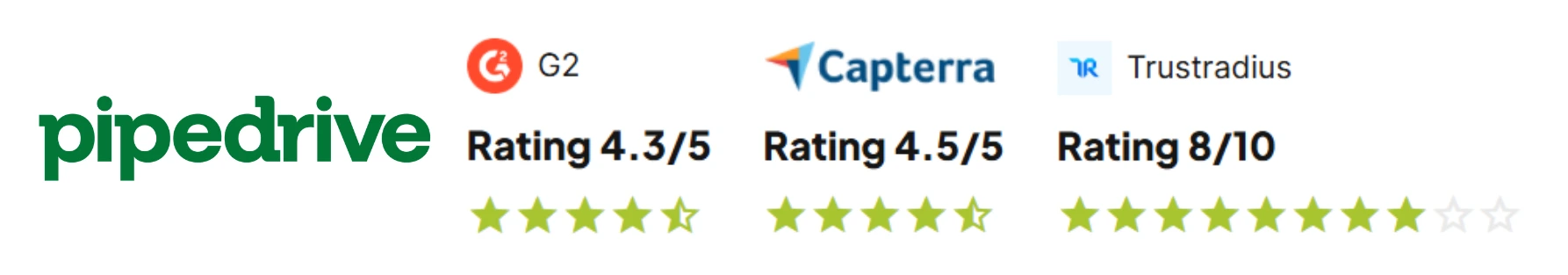
Pipedrive:
- G2: 4.3/5 based on 2,700+ reviews
- Capterra: 4.5/5 based on 3,000+ reviews
- TrustRadius: 8/10 based on verified reviews
User feedback consistently highlights Pipedrive's ease of use and user-friendly interface. One G2 reviewer stated: "I really love Pipedrive's UX! It's extremely intuitive and easy to use." However, pricing concerns emerge in user reviews: "The costs can rise for advanced features and the only downside is pricing for smaller teams."
Ratings pulled from G2, Capterra, TrustRadius on November 2025. Quotes shortened for clarity.
Zoho CRM
Pipedrive
Process Documentation Importance
Before evaluating any platform change, document your current customer relationship management processes, pain points, and success metrics. Understanding what works and what doesn't helps determine whether you need a new platform or better optimization of your existing system. Focus on sales processes, lead management workflows, and customer experience touchpoints.
User Adoption Planning
The best customer relationship management platform is the one your team actually uses consistently. Focus on customer experience, training requirements, and change management rather than just feature comparisons when making platform decisions. Consider how the onboarding process will impact productivity during the transition period.
Total Cost of Ownership Considerations
Evaluate implementation costs, ongoing training requirements, data migration complexity, integration requirements, and potential productivity loss during transitions. Consider both immediate subscription costs and long-term scaling expenses including add-ons and advanced features.
Scalability Design Principles
Design your CRM implementation with future growth in mind. Consider how each platform handles increased user counts, data volumes, and business complexity. Plan for additional functionality needs including marketing automation, advanced reporting and analytics, and third-party integrations as your business grows.
Choosing between Zoho CRM and Pipedrive represents more than a simple feature comparison. The decision impacts your team's daily workflows, sales processes effectiveness, and long-term business scalability for years to come. The wrong choice costs more than money - it impacts team productivity, customer relationships, and business growth trajectories.
Whether you're evaluating CRM systems for the first time or considering a migration from your current platform, the decision deserves expert guidance that considers your complete business picture. Your business model, team dynamics, current processes, growth trajectory, and industry-specific requirements all influence what approach will deliver the best results.
Every situation is different. Some companies transform their sales effectiveness by optimizing existing systems and improving user adoption, while others require strategic platform changes to support growth and scalability. We've seen businesses flourish with both approaches when implemented correctly.
Rather than guessing based on feature comparisons alone, consider the long-term implications of your choice. The right CRM strategy can accelerate your growth and improve customer relationships. The wrong implementation can set you back for years while creating ongoing frustration for your sales team.
From our experience, the most successful CRM implementations share common characteristics: clear process documentation, realistic user adoption planning, comprehensive training programs, and ongoing optimization strategies. The platform choice often matters less than the implementation approach and long-term support strategy.
The wrong choice sets you back for years while creating ongoing challenges for user adoption and business growth. Expert guidance helps you avoid costly mistakes that come from making reactive decisions without considering the complete business context.
For organizations looking to establish straightforward sales processes or enhance existing CRM capabilities, the decision requires careful evaluation of both immediate needs and future requirements. Whether you need better system configuration or a strategic platform change depends on multiple factors that deserve professional assessment.
Ready to make the right choice for your business? Contact Capital S Consulting for expert CRM selection guidance that considers your unique business requirements and growth objectives.